1. IEEE Trans 模板下载
到官网上选择自己要投的期刊,选择Word or Latex 模板进行下载。模板网址:https://template-selector.ieee.org/
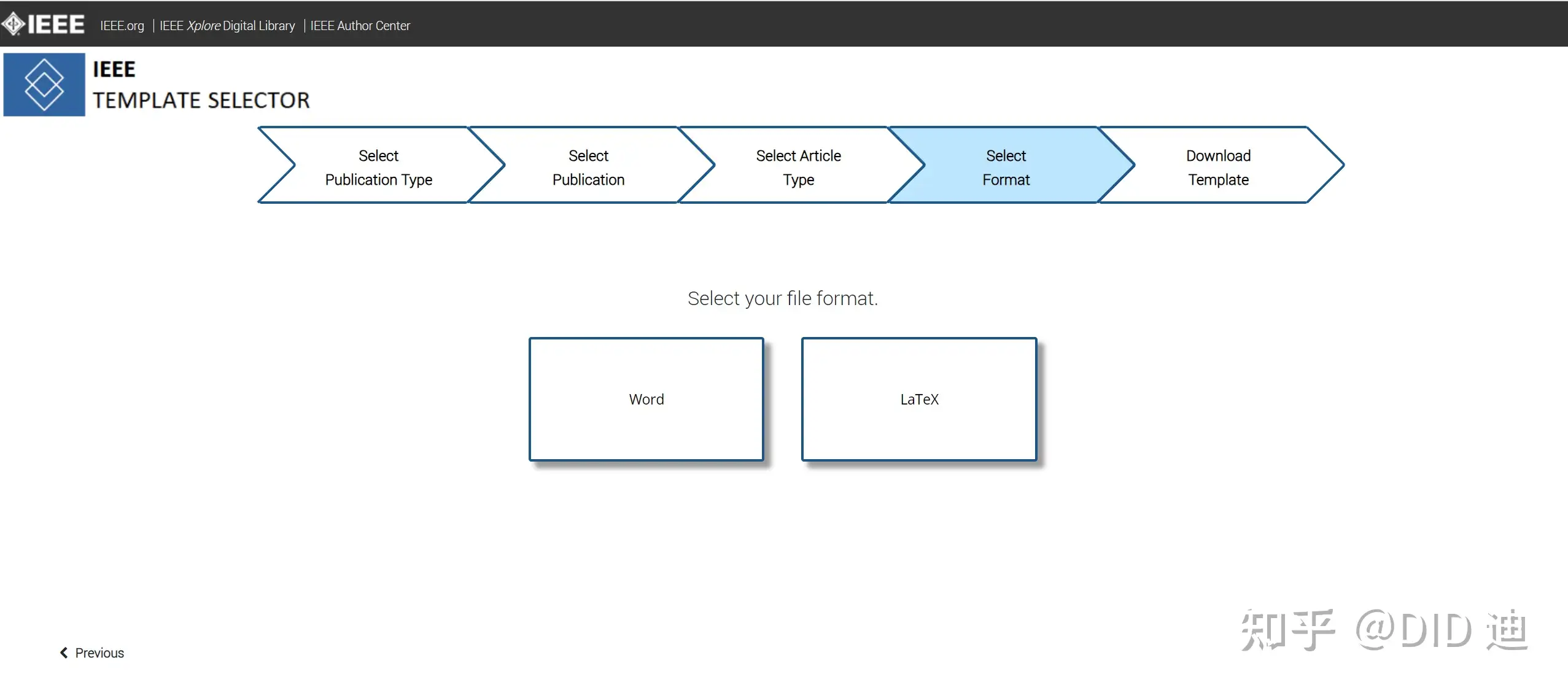
2. Latex 子图像标题字体太大、不是新罗马字体
修改开头的控制命令为
1
\usepackage[caption=false,font=footnotesize,labelfont=rm,textfont=rm]{subfig}
font=footnotesize,表示修改大小为footnotesize,可选择的有:
\tiny, \scriptsize, \footnotesize, \small, \normalsize, \large, \Large, \LARGE, \huge, \Huge,依次从小到大。labelfont=rm,textfont=rm,表示修改字体为罗马字体。
3. 引用参考文献、图表、章节等颜色修改
IEEE常用的引用配色有两种,一种参考文献是亮绿色,图标为红色;另一种都是蓝色。个人觉得全蓝色的看着更舒适。
在开头添加控制命令
1
2
3
4
5
6
7
8
9% citecolor为引用颜色 第一种为 green
% linkcolor为图表引用颜色 第一种为 red
\usepackage[colorlinks,
linkcolor=blue,
anchorcolor=blue,
citecolor=blue]{hyperref}
% 修改参考文献两端[]颜色 第一种为 green
\renewcommand{\citeleft}{\textcolor{blue}{[}}
\renewcommand{\citeright}{\textcolor{blue}{]}}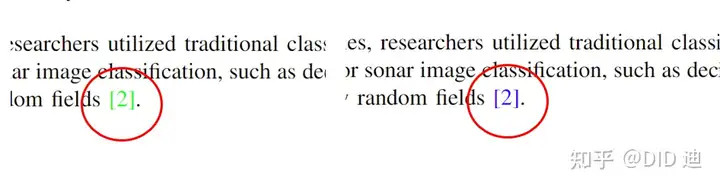
4. subfloat 子图像引用带括号
最新的IEEE Trans模板插入图像使用的是
Subfig,以前的是subfigure,这两个不一样,推荐使用Subfig中的\subfloat指令插入图像。1
2
3
4
5
6
7
8
9
10
11
12
13
14
15\begin{figure*}[!t]
\centering
% subfloat [] 方括号中是子图像的标题,如果有在此添加, 没有即只显示(a)(b)(c)...
\subfloat[]{
\includegraphics[width=2.5in]{fig1} % 子图像路径大小设置
\label{fig_first_case} % 子图像引用名称
}
\hfil
\subfloat[]{
\includegraphics[width=2.5in]{fig1}%
\label{fig_second_case}
}
\caption{Dae. Ad quatur autat ut porepel itemoles dolor autem fuga. Bus quia con nessunti as remo di quatus non perum que nimus. (a) Case I. (b) Case II.}
\label{fig_sim} % 主图像引用名称
\end{figure*}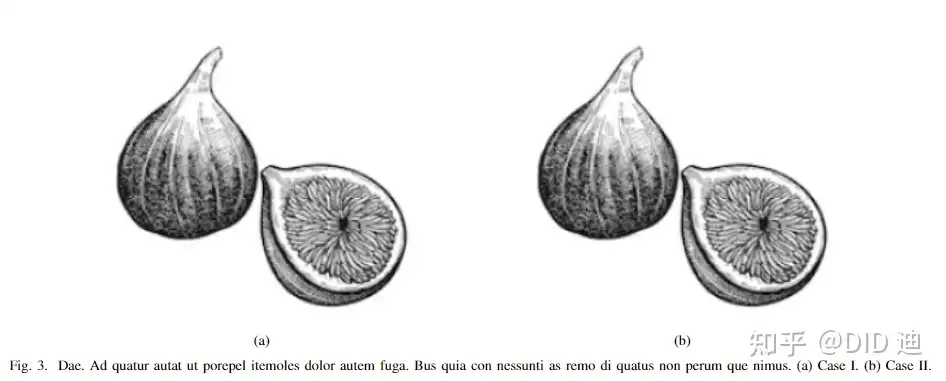
在文章中引用时,可以使用
Subref指令引用子图像,此时子图像引用是带括号的,和大部分论文格式一致。1
Fig. \ref{fig_sim}\subref{fig_first_case} and \subref{fig_second_case} is an example of a double....
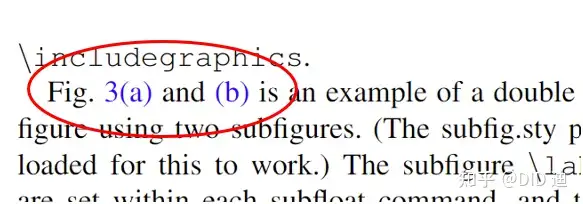
5. Latex 写英文换行时,不该拆分的单词却拆分
在写英文段落换行时,Latex容易过多的拆分单词,此时可以在前面设置如下指令
1
2
3\hyphenation{op-tical net-works semi-conduc-tor IEEE-Xplore} % 自定义单词拆分
\hyphenpenalty=5000
\tolerance=1000 % 拆分容忍度, 不想拆分的话就设的大一点(10000)hyphenation是很重要的,特别是当行尾的单词很长的时候,如果不作断字,把单词都放在当前行就显得挤,新起一行就显得松。

6. 参考文献单词大写变小写
在用Latex添加bib参考文献时,有些专业单词英文应为大写,但编译之后变成小写,解决方法:将要保持原大小的内容置于
{}内。1
2
3
4
5
6
7
8@article{Timothy1998MSTAR,
title = {Standard {SAR ATR} evaluation experiments using the {MSTAR} public release data set},
author = {Timothy D. Ross and Steven W. Worrell and Vincent J. Velten and John C. Mossing and Michael Lee Bryant},
journal = {Proc. SPIE},
volume = {3370},
pages = {566--573},
year = {1998},
}
7. 公式太长导致右编号下移,缩小公式编号也缩小
当公式太长时,右编号会下移,首先想到的是缩小公式,可以在公式外围加上字体大小。
1
2
3
4
5
6
7
8
9
10
11
12
13
14
15
16\begin{small}
\begin{equation}
\ldots你的公式
\end{equation}
\end{small}
%=====================
七号 tiny
六号 scriptsize
小五号 footnotesize
五号 small
小四号 normalsize
四号 large
三号 Large
二号 LARGE
一号 huge
小初号 Huge
上面方法公式和编号虽然在同一行了,但公式缩小的同时,右编号也跟着缩小,解决:可以将下面代码复制到Latex文件最开始区域。
1
2
3\makeatletter
\renewcommand{\maketag@@@}[1]{\hbox{\m@th\normalsize\normalfont#1}}%
\makeatother
可以发现,该方法右编号不会跟着公式一起缩小,但他还是跑到了下一行,为了彻底解决这个问题,经查阅资料,采用仅缩小公式的方法:
1
2
3
4
5\begin{equation}
\resizebox{0.9\hsize}{!}{$\begin{aligned}
%公式内容
\end{aligned}$}
\end{equation}
参考链接
[1] https://blog.csdn.net/qq_43153628/article/details/126050272 (Latex 子图像标题太大、不是新罗马字体的问题)
[2] https://www.cnblogs.com/yymn/p/14730372.html (subfig问题)
[3] https://blog.csdn.net/shahongzhou/article/details/25103991 (单词换行拆分问题)
[4] https://blog.csdn.net/qq_43874317/article/details/132801177 (参考文献大写变小写)
[5] https://blog.csdn.net/Floris_lovelace/article/details/119991881 (公式缩小,编号不缩小)
[6] https://blog.csdn.net/weixin_43658047/article/details/107758820 (公式不换行)